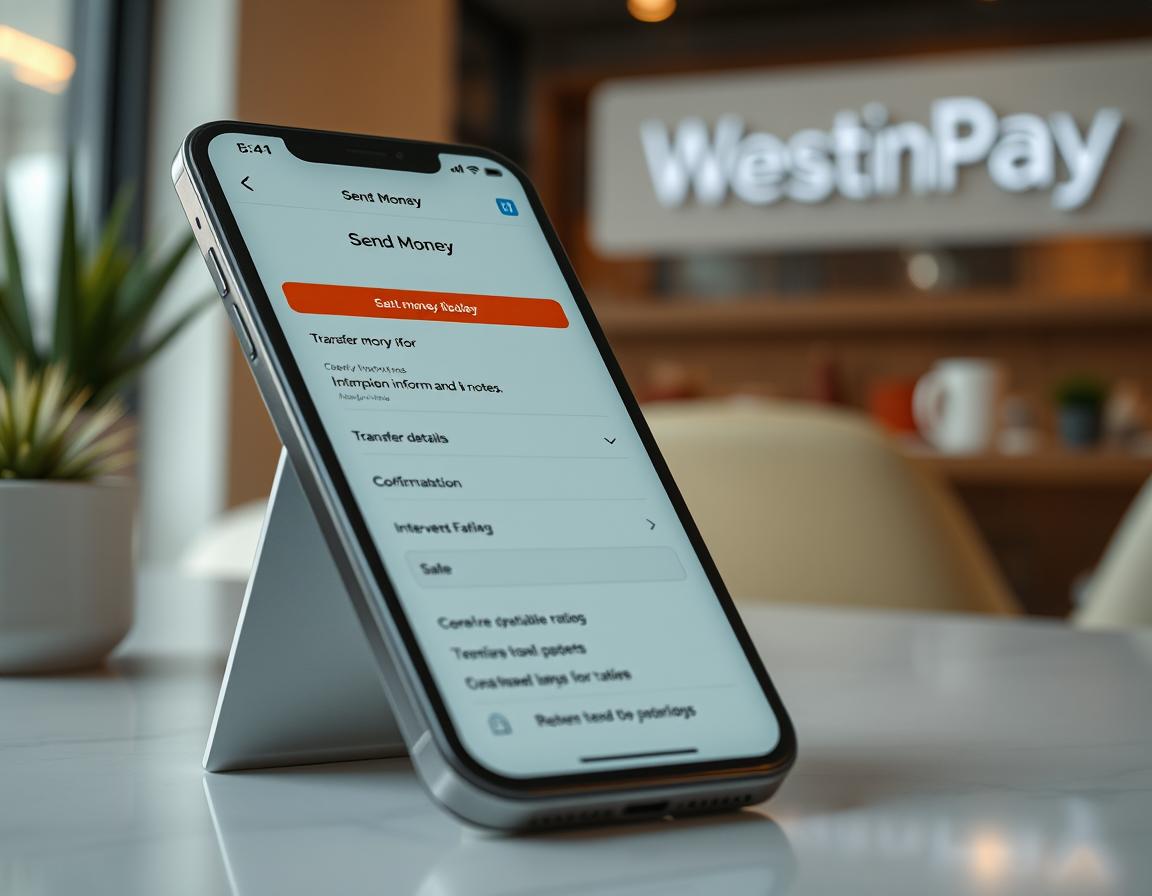In order to add balance to your WestinPay wallet, you must first create a westinpay account. (Click to create an account)
After creating your account, log in to westinpay, click “Add Money” in the user menu that will appear. After this stage, you can continue your transaction by selecting the currency or Crypto unit you want to top up your balance with and choosing the payment method that suits you.
Deposit Methods
| Method | Fee |
|---|---|
| Bank Transfer | %1.5 + 0.5 |
| Payeer Wallet | %3 |
| Wise | %2 |
| WebMoney | %4.9 |
| Payfix | %1.5 |
| Payooner | %2 |
| AdvCash Visa Mastercard | %2.5 |
| Perfect Money | %4.9 |
| Crypto Money | %2 |
| Payco | %1.5 |
Withdrawal Methods
| Method | Fee |
|---|---|
| Bank Transfer | %2.5 |
| Payeer Wallet | %4.9 |
| Wise | %2 |
| WebMoney | %4.9 |
| Payfix | %3 |
| Payooner | %3 |
| AdvCash Visa Mastercard | %4.5 |
| Perfect Money | %3.5 |
| Crypto Money | Network Fee |
| Payco | %3 |